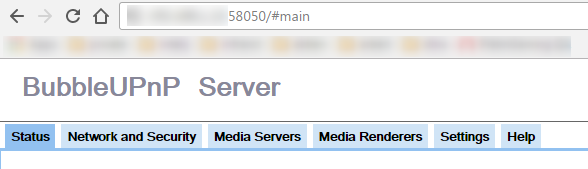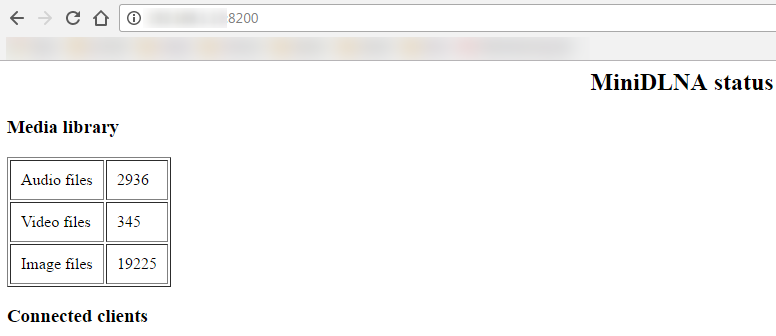Introduction
This article is a follow up of on previous blog post about my minidlna setup. BubbleUPnP Server is no media server per se, it just adds additional services to your existing DLNA media service solution. In my case I was interested in a feature which is called Home renderer. With this feature you are able to move playlists normally created, maintained and controlled on a single dlna device (dlna client) to the server side (dlna server). A big benefit that comes along with such server side playlists is that they can be controlled by multiple dlna devices at once.
Basically everything you need to do is described here.
After the installation you can access “BubbleUPnP Server” over port 58050, whereas the “MiniDLNA Status” interface is available on port 8200 by default.